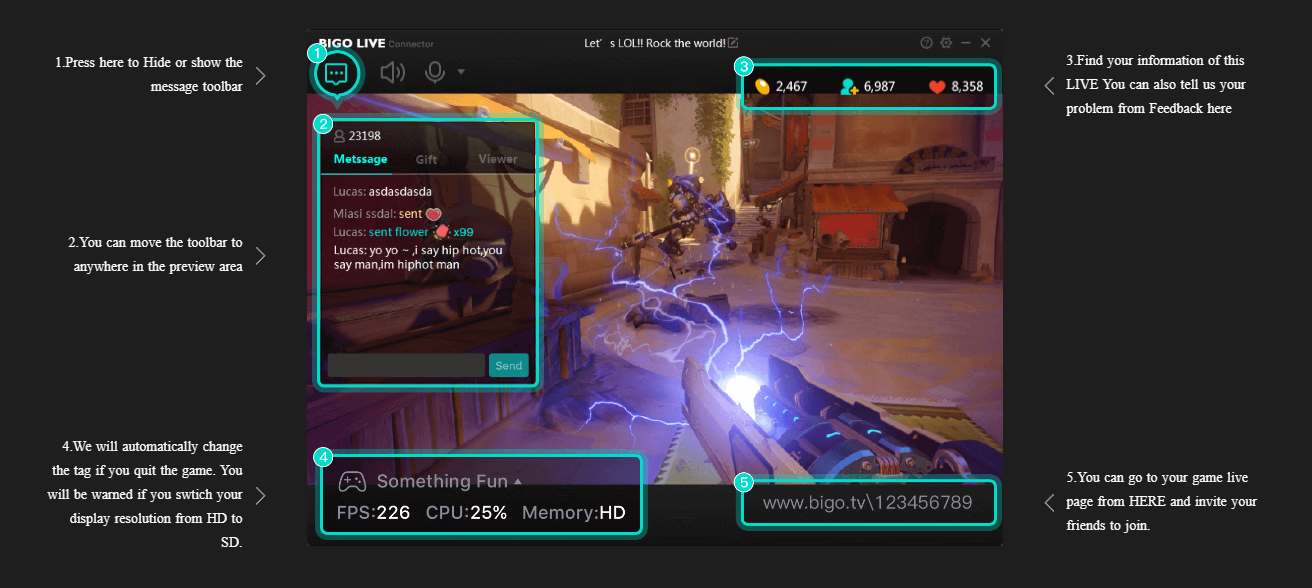Server
 US
US Turkey
Turkey
US
 10
10Amazon Gift Card 10 USD UNITED STATE
$12.50 25
25Amazon Gift Card 25 USD UNITED STATE
$21.40 50
50Amazon Gift Card 50 USD UNITED STATE
$62.50 100
100Amazon Gift Card 100 USD UNITED STATE
$108.92
What is an Amazon Gift Card?
It is a card preloaded with a certain amount of money that you can use to top-up your gift card balance on your Amazon account. You can also send it to someone else as a gift no matter the occasion, which the recipient can use to add more money to their account and buy whatever they want from the website. Purchase Amazon gift card to buy and enjoy a wide assortment of items, such as:
1. Physical products, such as electronics, home decor and appliances, clothing, toys, games, etc.;
2. Digital content on Amazon, such as movies, books, music, soundtracks, etc.;
Are Amazon Gift Cards region-specific?
Yes, they can only be used in the store they are bought for so make sure to choose the right country for your gift card! Amazon has different stores in each country that operate independently. An Amazon.com (United States) Gift Card, for example, will not be accepted on Amazon.co.uk (United Kingdom). So make sure you know which webshop you want to buy from before buying your gift card. You can choose to buy gift cards for Amazon.de (Germany), Amazon.fr (France), Amazon.it (Italy), Amazon.es (Spain), Amazon.nl (The Netherlands) and more! After selecting an amount of prepaid credit, be sure to select the correct country/region in the drop-down menu. Then get the code and start shopping with secure prepaid credit. For UK customers, the following Amazon Gift Card Terms and Conditions apply.
Can I send an Amazon Digital Gift Card to someone else?
Yes! An Amazon Digital Gift Card is the perfect gift for others. You offer them an entire store to choose from. It means less stress for you and countless options for them! From gamers to gardeners, there is something for everyone and for every occasion. And with our free gift card templates, you can turn your gift code into a printable gift card. You’ll have the perfect gift in just a few moments without ever entering a store!
How do you Redeem Amazon Gift Card
Read the following instructions to complete your Amazon Gift Card Balance redemption process:
1.On your browser, visit Amazon gift card redemption page. Log in to your account first before you can open this page.
2. Enter the Amazon Gift Card code that you receive on G2G email. It is usually 14 to 15 characters long and a combination of letters and numbers.
3. Click Add to Your Balance.
Once it's done, all the specified amount on the gift card will be added to your Amazon Balance. What’s great, the balance won’t expire and you can reload it again in the future.
Keep in mind that your balance can’t be transferred to another account and used to buy another gift card.
About Amazon
Amazon is the biggest eCommerce store in the world that was founded by Jeff Bezos in 1994. It has the widest selection of products, ranging from physical items to digital goods, and promises fast shipping to its customers.
Amazon allows you to shop online for arguably any needs, such as electronics, kitchen appliances, automotive parts, books, and so on. Moreover, the price is competitive, making it even more appealing to all types of buyers.
Besides the United States, Amazon also has expanded its service to numerous countries in North America, Europe, Asia, and Oceania.
Why Choose MMOWOW.COM?
 Cheap Prices
Cheap PricesAs a leader in the market for years, We monitor the market and offer our customers competitive prices.Our price is lowest compare to whole market.
 Instant Delivery
Instant DeliveryOver 10 years trading experience in games virtual products make us can meet your different demands. Stable supply sources and full stock make sure instant delivery.
 24/7 Quality Support
24/7 Quality SupportWe offer 24/7 online live support helping customer find a solution for any issues via LiveChat,Emails, WhatsApp and Discord!Feel free to contact us anytime.
 Big Discount
Big DiscountBecome our VIP member and enjoy additional discounts on your orders (ranging from 1% to 5%),Your total spending determines your final discount.
 100% Secure Transaction
100% Secure TransactionMMOWOW guarantees that you get what you pay for or receive a full refund! For sellers it provides chargeback protection -- there is no room for fraud here.
 100% Refund
100% RefundYour money will be refunded as soon as you have cancelled your order – provided it has not been delivered yet. We will handle your request as fast as possible.
News
View More >